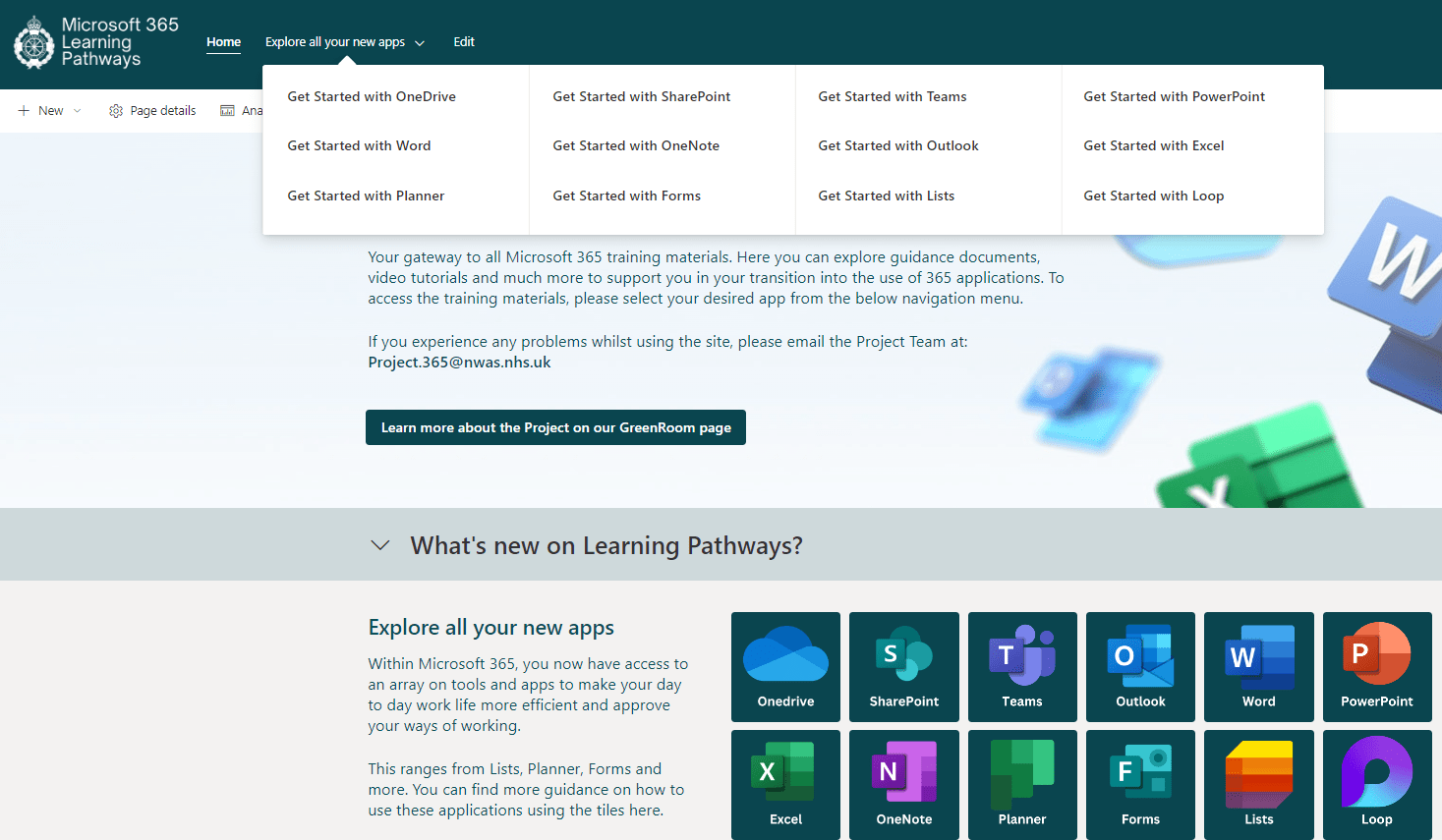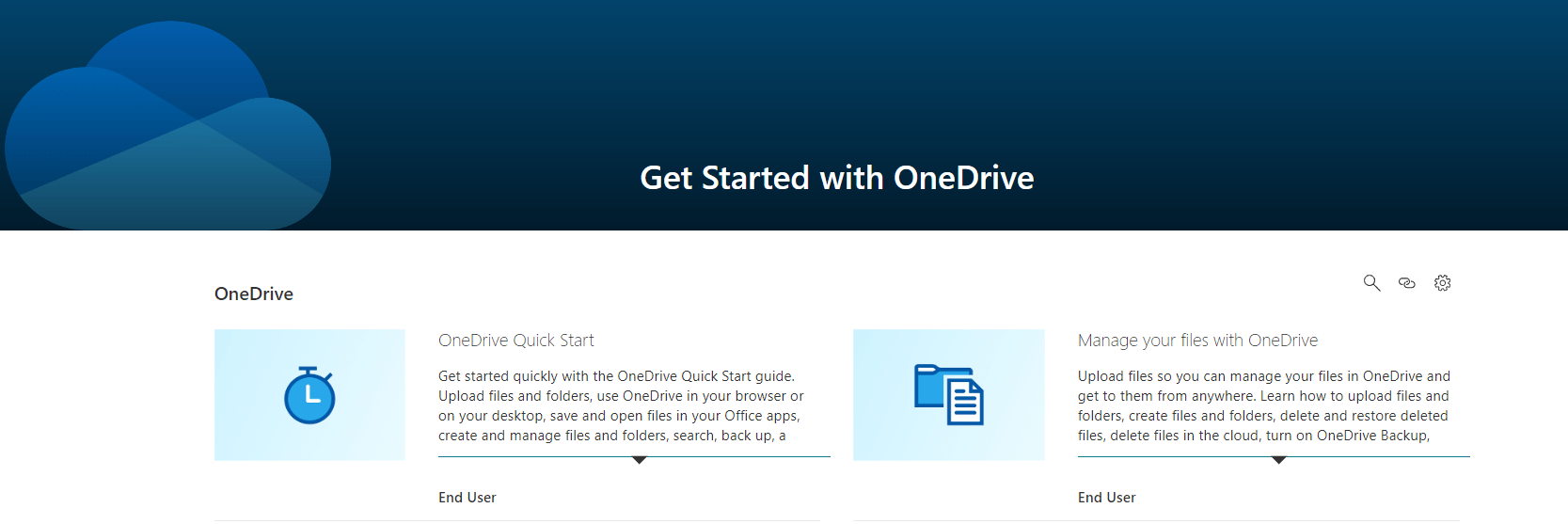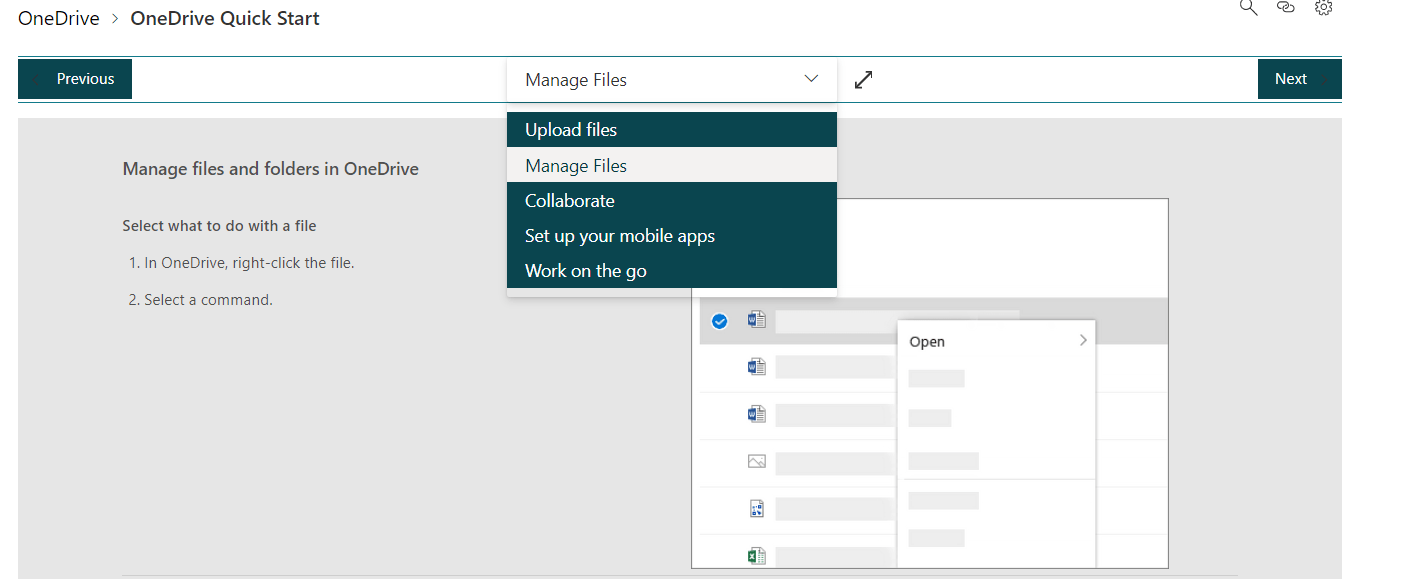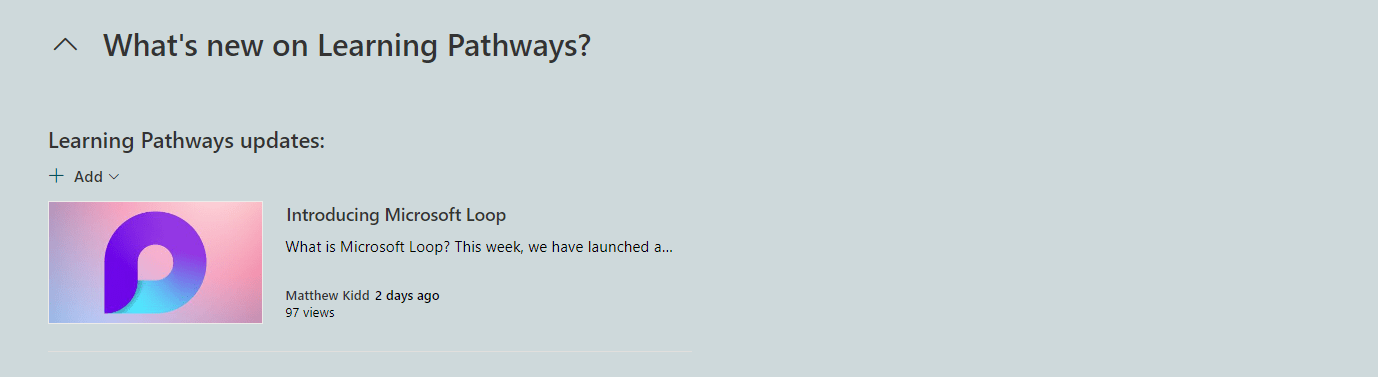365 Learning Pathways
![]() Welcome to 365 Learning Pathways
Welcome to 365 Learning Pathways
As part of our organisation’s migration to Microsoft 365, the project team have introduced 365 learning pathways, a new website for all your guidance training materials and more available to anyone within our organisation.
Learning pathways is connected to an online catalogue of Microsoft’s official guidance ensuring that the learning materials is always up to date with the latest content.
How do I access the site?
The new site can be accessed on any of your work devices such as laptops, iPad or even your phone as long as you are signed in with your NWAS work account, you will be able to access the site by using the link or QR code below:
365 learning pathways – Home (sharepoint.com)
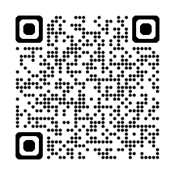
How do I access the learning modules?
On the home page of the site, there are 2 ways you can access the learning modules, either by using the navigation menu or by using the app tiles as shown below.
Once a module is selected, you will be presented the various pathways within it, each pathway then has its own pages of resources and materials as shown below. To access, simply select the pathway you wish to view.
After you have entered the pathway, you can also navigate it using the navigation menu at the top and full screen the resources.
How do I know what’s new on Learning Pathways?
As the Microsoft suite is constantly evolving, our project team is reviewing the resources available on learning pathways and launching new modules to support you in your transition to Microsoft 365.
When new modules are released, an update can be found on the home page of the site under the “What’s new on learning Pathways?” drop down.
For any questions or information, please contact project.365@nwas.nhs.uk.